Studio Ninja Review: The Best Photography Business Software?
Remember those “good old days” when we used paper checks and thick pads of printouts for each and every one of our client contracts? Yeah? If you’re like me, you might not remember those days so fondly. When I first started my wedding business, I typed each client contract in a word processor, exported it as a PDF, uploaded to a file sharing site, emailed the client instructions to download, sign and return it, and then crossed my fingers that they wouldn’t get confused by the technical process and give up on booking me entirely.
Then I learned there was a better way — a client management system. Enter Studio Ninja. While taking a photography business course, I discovered the importance of a client management system in creating a consistently repeatable client experience. Shortly thereafter, a Google search led me to Studio Ninja.
As a busy professional with a growing family, the last thing I want to do with my time is more busywork, and Studio Ninja has helped me reduce my administration time and spend more time shooting and relaxing with my family. I’ve managed more than 50 unique jobs (weddings, portraits, engagements, charity, and more) and booked $100,000+ in revenue through the Studio Ninja platform. Read on for my full Studio Ninja review, including an overview of how the software works, a review of Studio Ninja compared to other popular photography CRM systems, and a pros and cons comparison to help you decide if Studio Ninja is right for you.
What is Studio Ninja?
According to the developers, Studio Ninja is “an end-to-end client management software designed for busy photographers.” The devs go on to claim that Studio Ninja is incredibly easy to set up, and allows you to increase your bookings and revenue with customizable workflows, automated emails, and a variety of payment schedules.
Studio Ninja is available as web app on Macintosh and Windows. Dedicated mobile applications are available for Android and iPhone.
How does it work? | Studio Ninja Review
Creating Leads & Jobs
Thanks to an integrated contact form builder, you can collect leads the moment their inquire on your website, or you can add them manually by typing their information into the system. Clients’ data exists as a “Lead” until they accept a quote/proposal or pay an invoice. After that, the system automatically marks them as a “Job.”
Managing Workflows & Automations
You can build out a custom workflow for every job type you typically shoot, from weddings, to engagements, to portraits, and more. Workflows can include customized sub-sections for each stage of the client relationship: Lead, Pre-Shoot, Shoot, and Post-Shoot. By default, the system categorizes these phases as Lead, Production, and Post-Production.
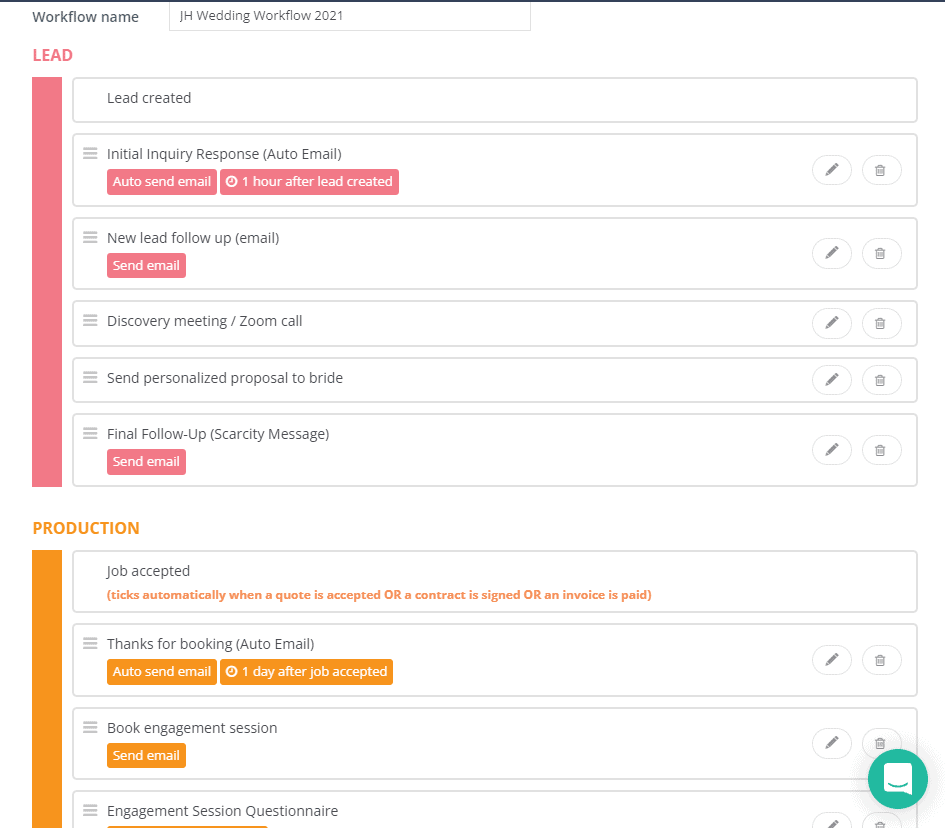
Integral to every workflow are email templates and questionnaires. While the software does include some basic templates to get you started, you’ll get the most out of your workflow if you customize the templates and questionnaires to fit your business. Every workflow also includes brightly-colored indicators to identify they type of action happening at each step (appointment, questionnaire, email, etc.) as well as reminders for when automated tasks will trigger and when you will need to manually check off activities.
Collecting Payments
Studio Ninja makes it easy for you to get paid, with automated invoice reminders and seamless credit card payments directly within the client portal. You can customize your invoices with the payment schedule that works best for you and your clients, and every job can have a different payment plan.
Reasons to use Studio Ninja
Time Saved
Remember how I used to manually prepare every single client contract and email it over to clients as a PDF? That process took an hour at a bare minimum. Per client. Now, I can customize a proposal, link it to an invoice and contract, and have the whole package sent off to a potential couple within 10 or 15 minutes following their discovery call.
And the automated email capabilities of the software allow me send personalized messages to couples on a set schedule or based on conditional triggers related to their event date. The best part — emails composed within Studio Ninja can be formatted to appear just the same as if they were sent from your personal mailbox, so the communication experience is perfectly seamless from the client perspective.
Interface
One of the main benefits to me as a busy photographer has been the ease of use on both the web and mobile platforms, with large, easy-to-read tabs for all of the most important parts of the interface: the dashboard (a.k.a. your business overview), clients, leads, jobs, calendar, payments, and settings.
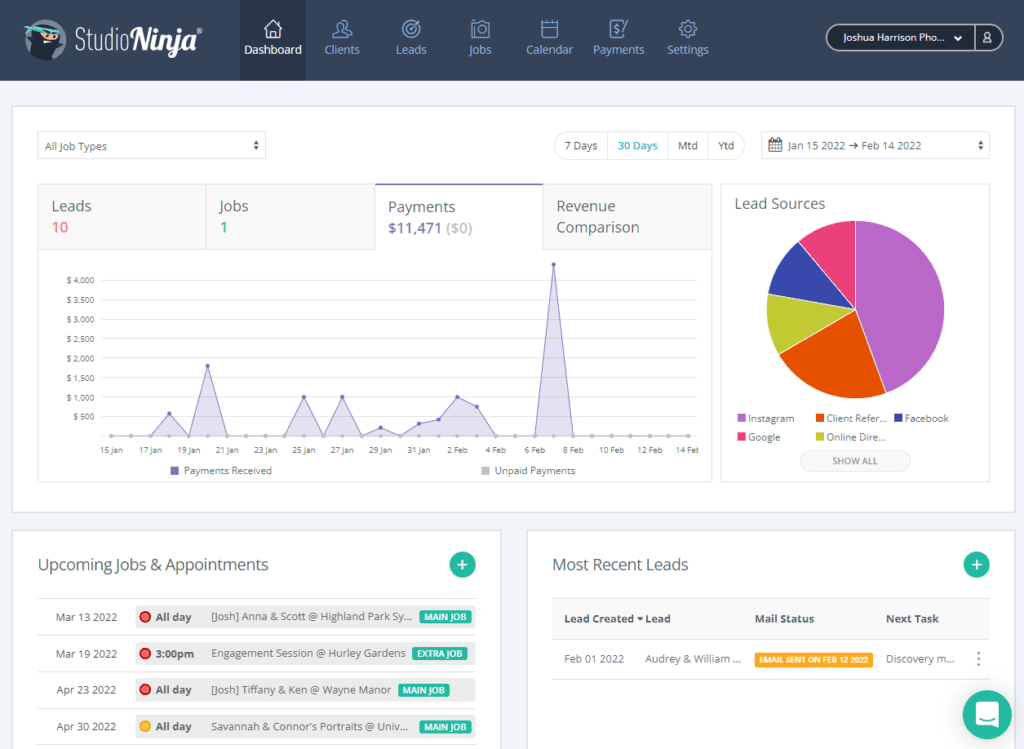
The mobile version is equally easy to navigate, with large shortcuts on the home page, as well as a finger-friendly menu accessed via the hamburger flyout at the top of the screen.
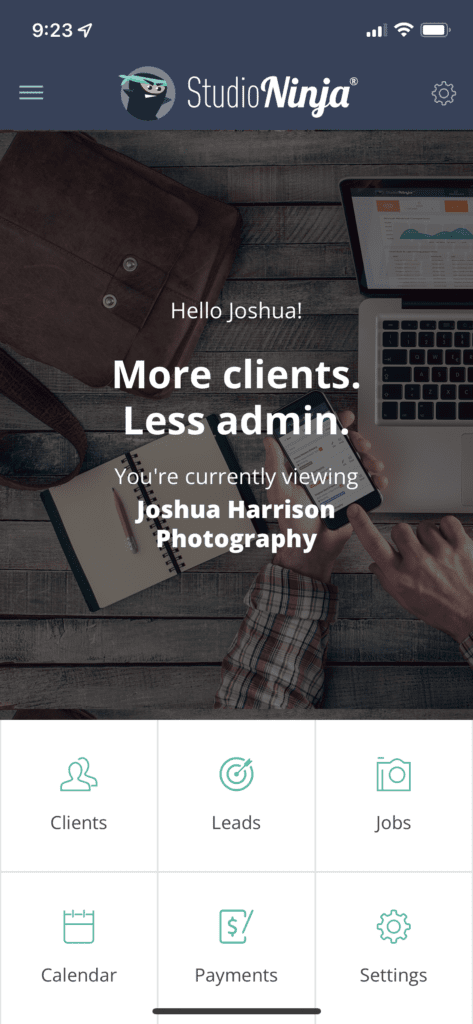
Integrations
The value of any business tool is often derived in whole or in part in it’s ability to work with other systems, so I would be remiss if I didn’t cover integration options as part of this Studio Ninja review. Core integrations include:
- Website & Contact Form — Studio Ninja includes a contact form builder that can be formatted to match your branding embedded directly on your website.
- Email and calendar sync (via Gmail or SMTP server)
- Accounting — auto sync payments and invoices between your choice of Xero and Quickbooks.
- Galleries — add a direct link to your client portal and import orders from Pic-Time or ShootProof.
- Album Design and IPS — import invoices from either Fundy or ProSelect.
- Payments — securely collect payments via Stripe or PayPal.
Price
Studio Ninja offers options for annual or monthly billing. For US-based customers, pricing begins at $20.75 per month or $249 per year. Additional pricing options are available for users paying in British Pounds Sterling and Australian Dollars.
Support
Support for Studio Ninja includes an in-app library of help articles, as well as a portal to chat a live support rep (they usually respond in about 5 minutes!), as well as the option to schedule a more in-depth support call to make sure your account is set up and working properly.
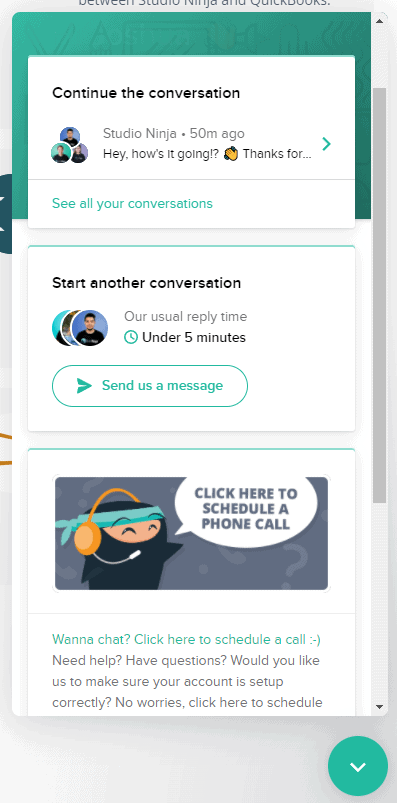
In addition to the in-app support discussed above, the crew behind Studio Ninja are actively engaged in developing resources to help you become a better photographer and business owner. To that end, they host an educational podcast, as well as masterclasses with industry-leading photographers to cover the basics of running a photography business.
Individualized masterclasses for wedding and portrait photographers are available here.
Over the two years that I’ve been a Ninja-subscriber, the developers have implemented more new features than I can count, and continue to solicit user feedback for ongoing improvments.
Negatives of Studio Ninja
Limited Reports
While the dashboard provides some easy-to-read graphs with key statistics about your business (leads, shoots, payments received, and yearly revenue comparison, not all of those reports can be clicked through to expand for more detail.
For instance, when visiting the Payments tab of the app, the only options available for reporting are two running lists: Payments Received and Payments due, with no dedicated ability to filter by year or payee. You can work around this limitation by typing a year or payee name in the search box on the payments overview page; however, the total paid/unpaid indicator at the top of the page will not adjust based on your search variable.
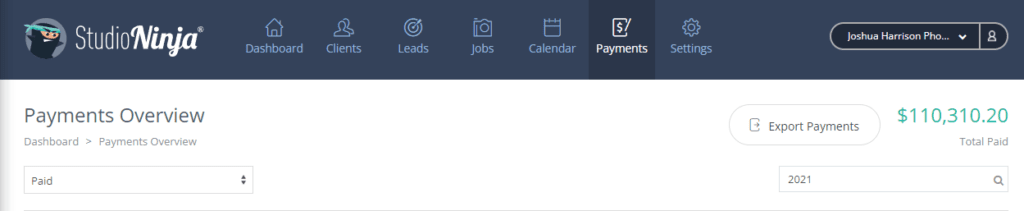
Branding
I wish there were more ways to brand the client portal within Studio Ninja. As it is, you can upload a logo and one banner that will be visible to all clients when they access to portal to review the proposal, sign contracts, and pay invoices. While the main portion of the client portal is white and gray (a thankfully neutral palette!) I would love the be able to add some on-brand colored accents (and maybe even more images) throughout the client portal.
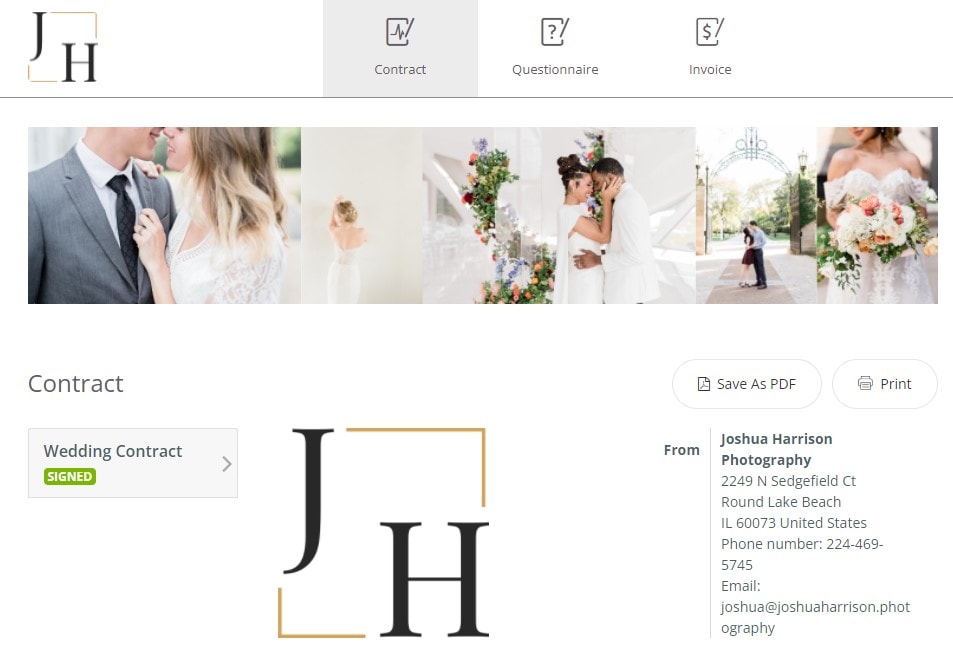
Recurring Costs
This business app for for photographers is subscription-based. There’s no way to buy a version of the program outright.
Time Tracking
As of this Studio Ninja review, the application does not support time tracking. If you run a business where time tracking is important (for instance, a la carte photo editing at an hourly rate), this may not be the solution for you.
Conclusion – Studio Ninja Review
Is Studio Ninja the Best CRM for Photographers?
There’s a lot I like about this program, and this Studio Ninja review wouldn’t be complete without addressing this question: Is Studio Ninja the best business software for photographers?
We live and work in an incredible time. As of February 2022, there are at least 20 CRMs for Photographers on the market, with pricing ranging from free to several hundred dollars per year. Depending on which platform you choose, you can expect to find a similar suite of features: client records, scheduling, communication, and payment processing.
I prefer Studio Ninja for its ease of use and simple user interface, and lower barrier to entry. When I first set out to find a CRM for my photography business, I got a trial with each of the major providers, and (at least for how I want to run my business) the initial configuration in the back-end of Studio Ninja was much easier to manage than the competition.
If you really want to know if Studio Ninja is the best business software for photographers in 2022, I’d encourage you to get a trial, test out all the features, compare it to the other options available, and make the decision that’s best for you.
Studio Ninja vs. Honeybook
Studio Ninja and Honeybook offer many of the same features. However, Honeybook is designed to cater to a wide variety of creative professionals, including event planners, DJs, florists, and yes, photographers. While Studio Ninja provides more workflow options that are natively tailored for photographers, Honeybook adds a built-in appointment scheduler, as well as time and expense tracking features. Both platforms support email communications, contracts, and payments.
Studio Ninja vs. Dubsado
Dubsado is a great option if you are just starting your photography business. You can actually serve three clients/projects for free on an indefinite trial mode! In my experience, I’ve found that Studio Ninja is much easier to customize when it comes to things like workflows, contracts, and emails. Studio Ninja was built by a wedding photographer and UX specialist, and the usability-first philosophy behind the software shows.
Studio Ninja vs. Sprout Studio
Often marketed as a one-stop-shop for managing your photography business, Sprout Studio natively hosts galleries in addition to providing studio management services like Studio Ninja. Since the Ninja devs have implemented integrations with ShootProof and Pic-Time into the client portal, the experience is equally seamless from the client perspective when I link my galleries to their client records within the Studio Ninja interface.
One main concern here is cost: Sprout Studio pricing tops out at $70 per month with up to 300 GB of photo storage. For a total cost of about $55 a month I can integrate my Pic-Time galleries with my Studio Ninja client portal and have unlimited photo storage.
Try Studio Ninja & Save 20%
Have questions about integrating Studio Ninja into your workflow or want to suggest another wedding photography tool for me to review? Get in touch here.
I hope this Studio Ninja review was helpful, and if you’re interested in trying the platform for yourself, you can try the software for free for 34 days, and when you’re ready to subscribe, you can save 20% off your subscription using the code below:
sAVE 20% USING STUDIO NINJA COUPON CODE: ARSX68718V2H8M
The views and opinions expressed in this Studio Ninja review are my own and were not induced or coerced by Studio Ninja PTY LTD. While I do not receive direct compensation for this Studio Ninja review, I will receive a small discount on my Studio Ninja subscription if you use the coupon code above.

